Top 10 Website Blocker Software & Browser Extensions

Are you constantly distracted by social networks, instant messengers, or endless web surfing, while you were supposed to work? That’s a usual thing. Luckily, it is possible to kill the red flag with a website blocker. In this post, we offer you top 10 services and malicious website blockers that help you focus on the really important tasks and block dangerous or distracting content.
Freedom
- Available on: Windows, macOS, Android
- Price: $10 to $18
Just turning off the Wi-Fi or pulling the cord out of the computer is inefficient — you can do the opposite if you do not have willpower. However, you can always work some magic with a website blocker for studying. Freedom Internet Blocker disables all network connections and ensures that nothing distracts you from working during a specific time frame. You can get access to all your favorite fun platforms only by restarting the computer. As an alternative to the website blocker Android, you can use Webtrate service, similar in functionality (available on Windows and macOS; it will cost you $8).

Selfcontrol
- Available on: macOS
- Price: Free
If you need the Internet to work, but it is hard to resist the temptation to go on Facebook for a minute, then you should try using a website blocker. In Selfcontrol account setup, you just need to add sources that distract you and set the time when the access to them is limited. Neither restarting the computer nor removing the program gives you back the access. If that is too much for you, there are less radical analogs: SprintWork (Windows), Focus ( macOS), Anti-Social (Windows and macOS).

Productivity Owl
- Available on: Google Chrome
- Price: Free
The website blocker (Chrome) gives you a few seconds to visit the website and then will close the tab. The list of allowed and prohibited sites is configured manually. It is also possible to choose the days and hours when the Productivity Owl will block any sites. You can check it yourself in the “Earn Respect” tab: for example, based on the analysis of user actions, an owl may report that it is skeptical about user’s attempts to be productive. If Productivity Owl doesn’t serve your needs, pick any of the utility analogs, such as Nanny website blocker for Chrome and LeechBlock website blocker (Firefox). They also give you an opportunity to set the time intervals when sites are unavailable or blocked.
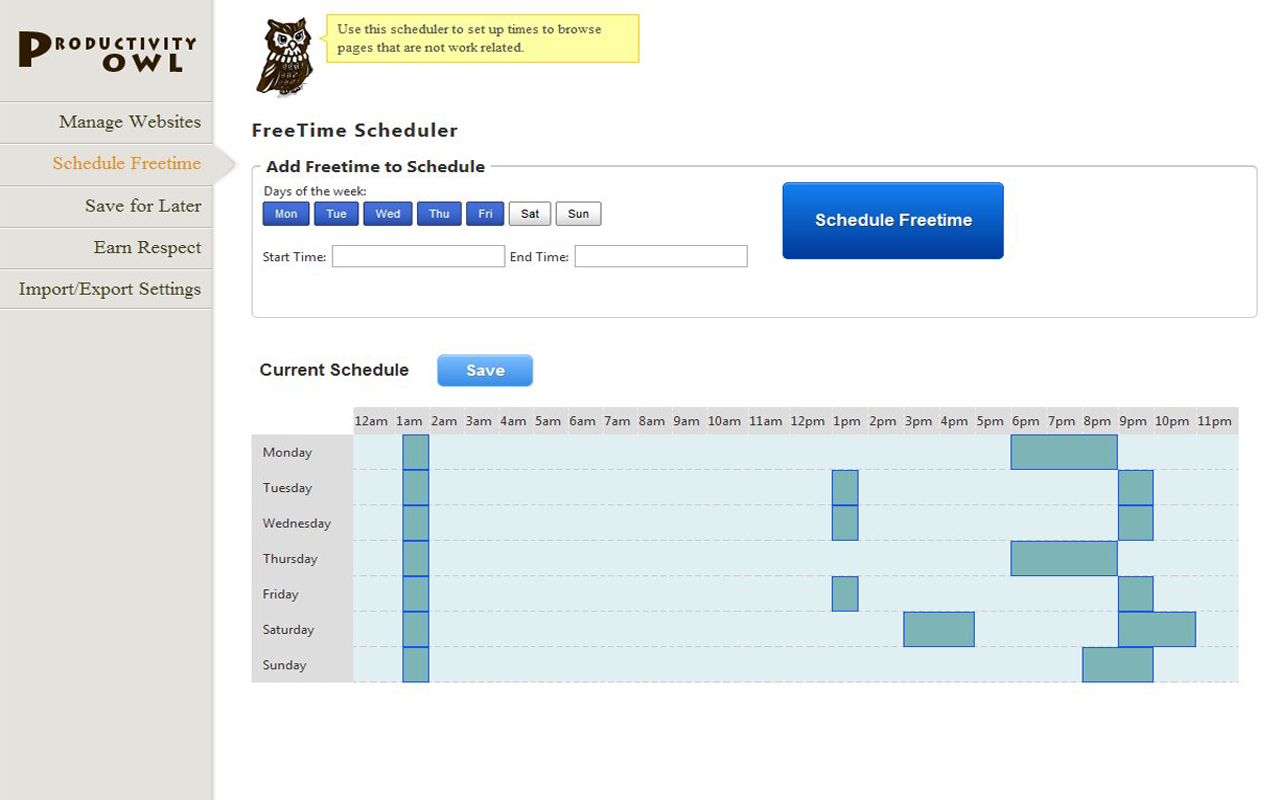
StayFocusd
- Available on: Google Chrome
- Price: Free
This Chrome website blocker works as a caring parent: StayFocusd will limit the time you spend on distracting sites to a few hours or minutes a day. Want to spend no more than an hour a day on Twitter? Report this to StayFocusd, and the program will close access to the resource when time is up.
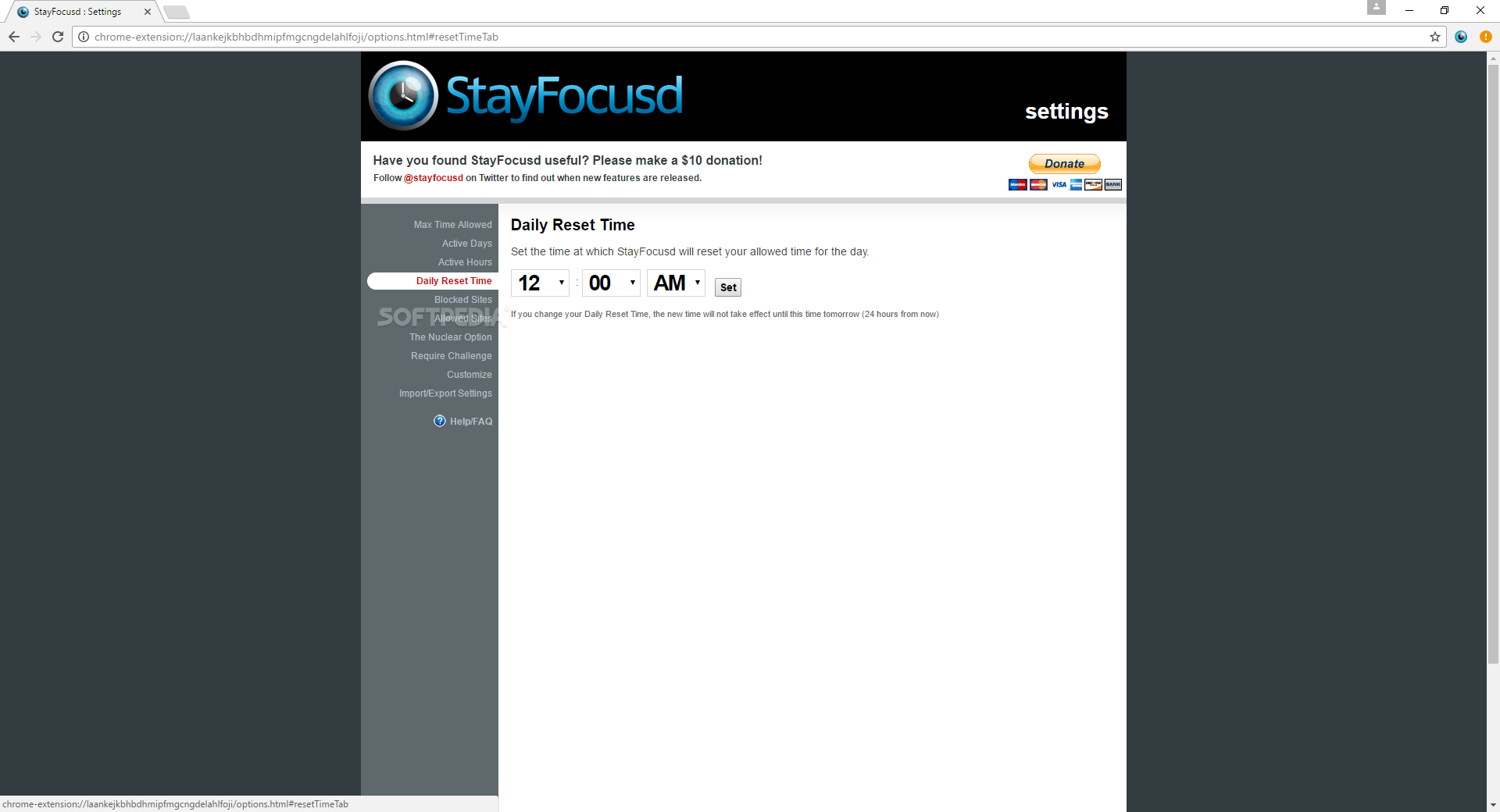
Send from Gmail
- Available on: Google Chrome (Gmail accounts)
- Price: Free
The website blocker chrome extension helps not to be distracted by checking your mailbox all the time. After installing Send from Gmail, a mailing envelope button appears in the browser. It is assumed that the website blocker extension can be used to quickly generate an outgoing letter with a link to important information on the Internet — just click the button when the required URL is displayed in the browser for the new email window containing the desired link to appear in the text box. You can cheat and use the best website blocker in any situation where you need to write an urgent letter, but you do not want to enter the mail since there is a danger of losing hours due to checking your Inbox. Simply erase the link that appears from the text entry field.
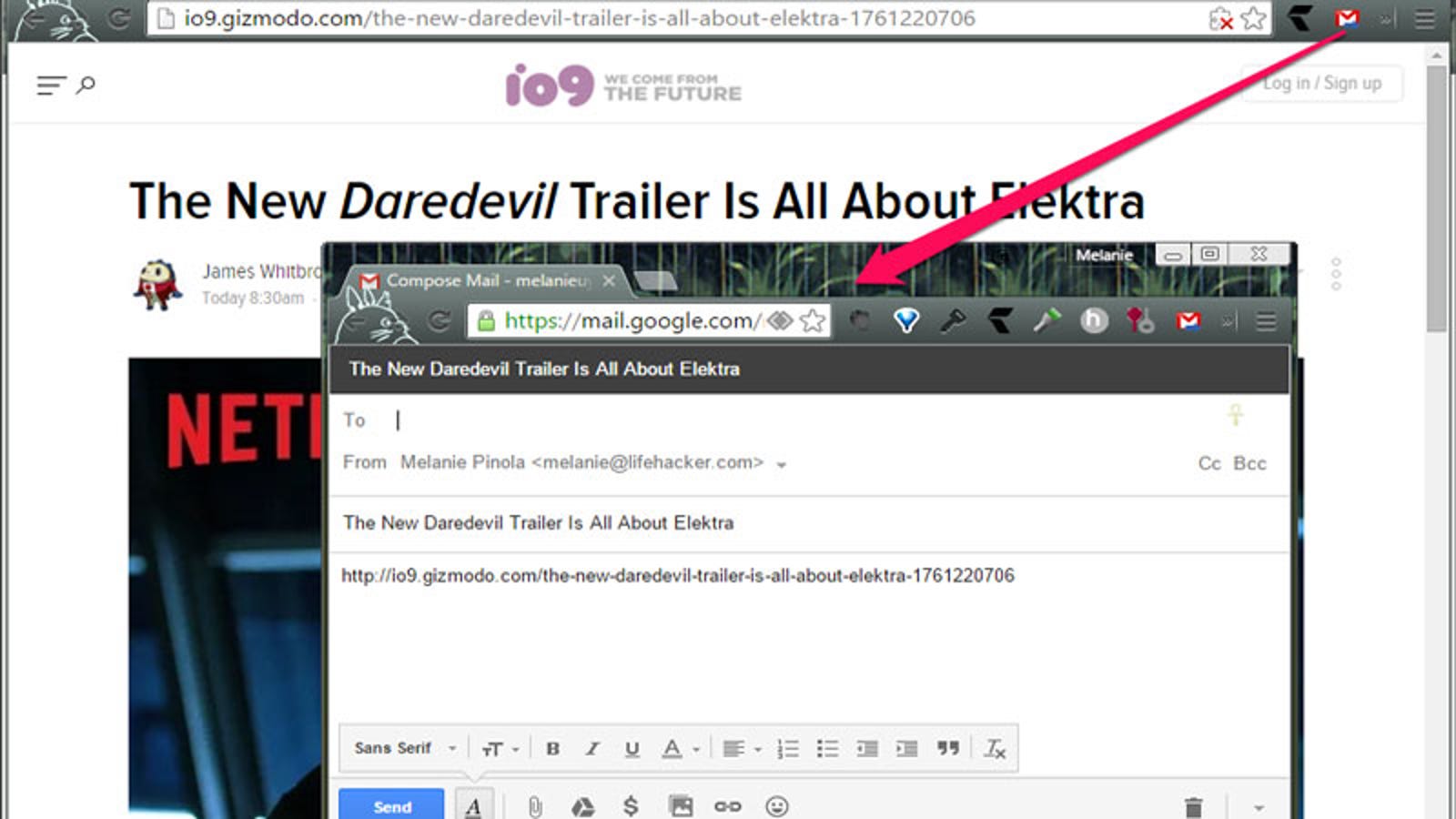
Unroll Me
- Available on: in any browser
- Price: Free
Getting rid of a million email chains in the inbox can make anyone upset. The Unroll Me website blocker software automatically determines the addresses from which similar letters come most often and offer to unsubscribe from them. You can do anything without a dreary search if you have free website blocker at hand.
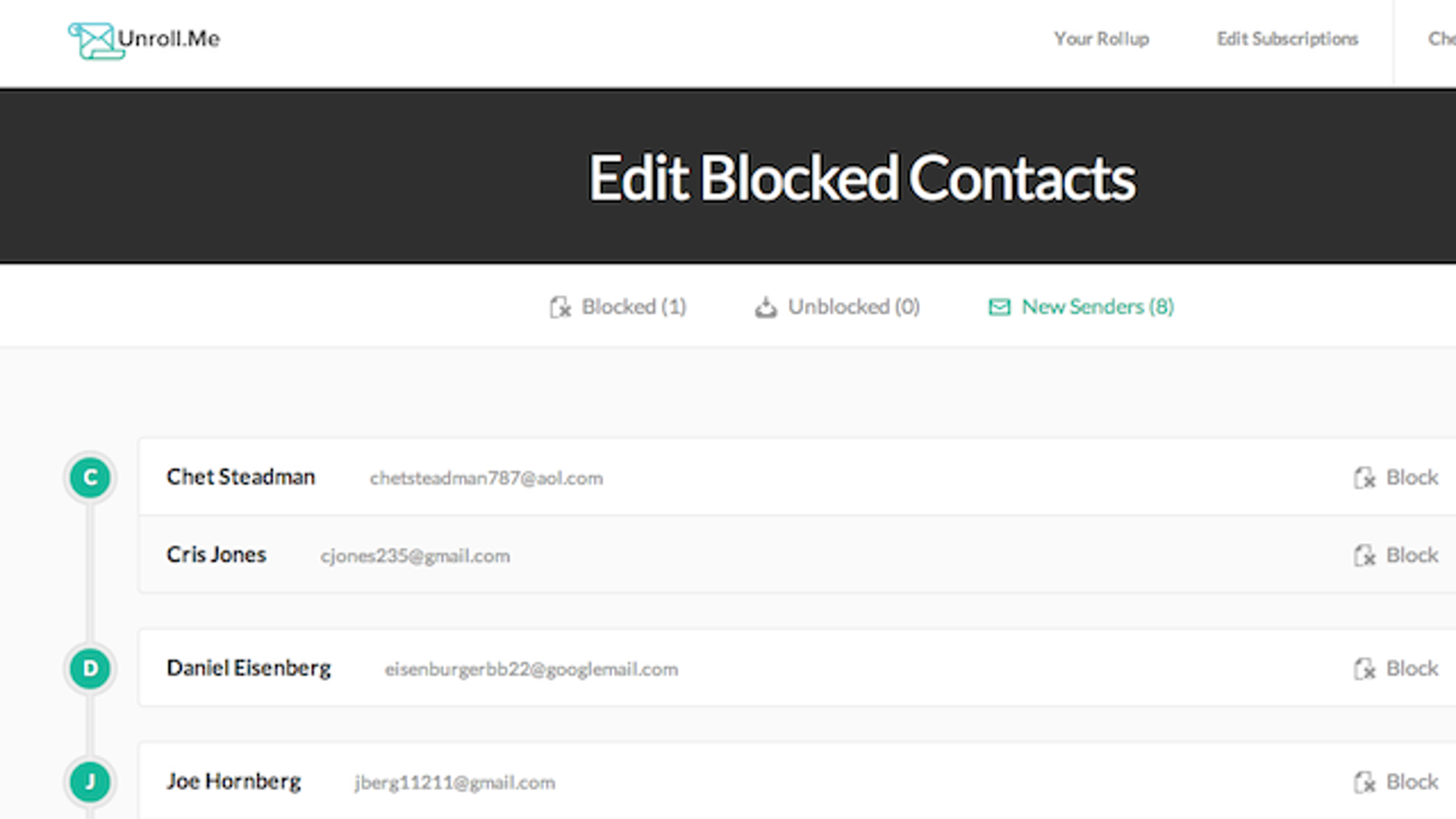
Cold Turkey
- Available on: Windows
- Price: $14.99
In its basic version, Cold Turkey can work as a site blocker, and for an additional fee, it also limits access to all programs that you mark as distracting: Skype, video games, and other time-eaters are under control. You can also specify time intervals for blocking particular programs. Only restarting the computer helps cancel the restrictions.
Focuswriter
- Available on: Windows, macOS, Linux, iPad
- Price: free
Need to write a long letter to an investor urgently? This text editor doesn’t allow you to be distracted: it works only in full-screen mode and blocks all pop-up notifications. Tablet lovers can use a similar program — Ommwriter, available on iPad as well as Windows and macOS.
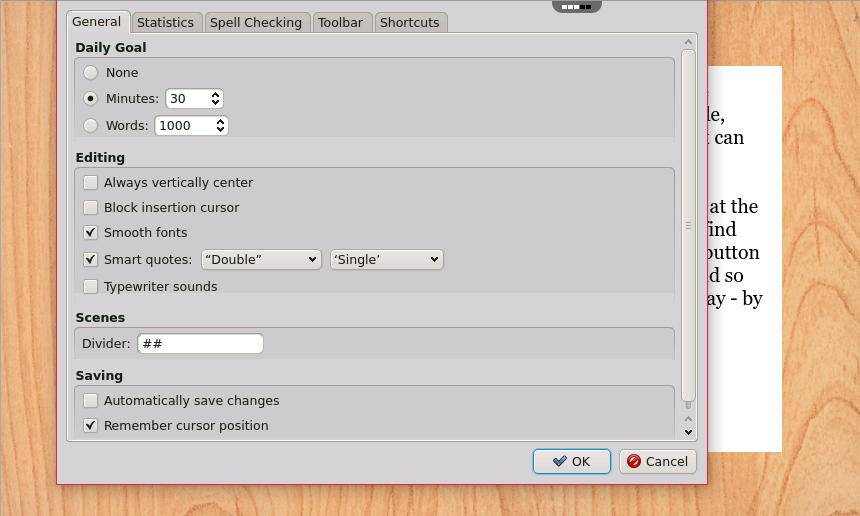
Forest
- Available on: iOS, Android, Windows Phone
- Price: free of charge in GooglePlay, $0.99 in the WindowsPhone store
You have already blocked all the websites and programs on your computer, but the smartphone still squeaks and sends push notifications: you were retweeted; your post was shared; someone left a comment on social networks. This website blocker app helps you to get rid of temptation. After the app is turned on, the timer starts, and the tree starts to grow on the screen. If within the next 30 minutes you try to start another application, the tree dies. You can click on the button “Cd,” but it still does not save the tree from dying.

Focus Lock
- Available on: Android
- Price: free
This service is more flexible than Forest, although it does not offer any gamification. In Focus Lock, you can select specific applications and intervals when they are unavailable. For example, after half an hour of blocking, you can open the application/ website for five minutes, and then it becomes unavailable again. After that, it is not possible to disable the application lock in the Focus Lock itself; only the phone restart helps.

We do hope that the above applications and chrome extension website blocker solutions will help you optimize your work and make your days more productive! Being a manager of your time is extremely difficult, so use your time smartly and do not allow anything to distract you from things you are to deliver.

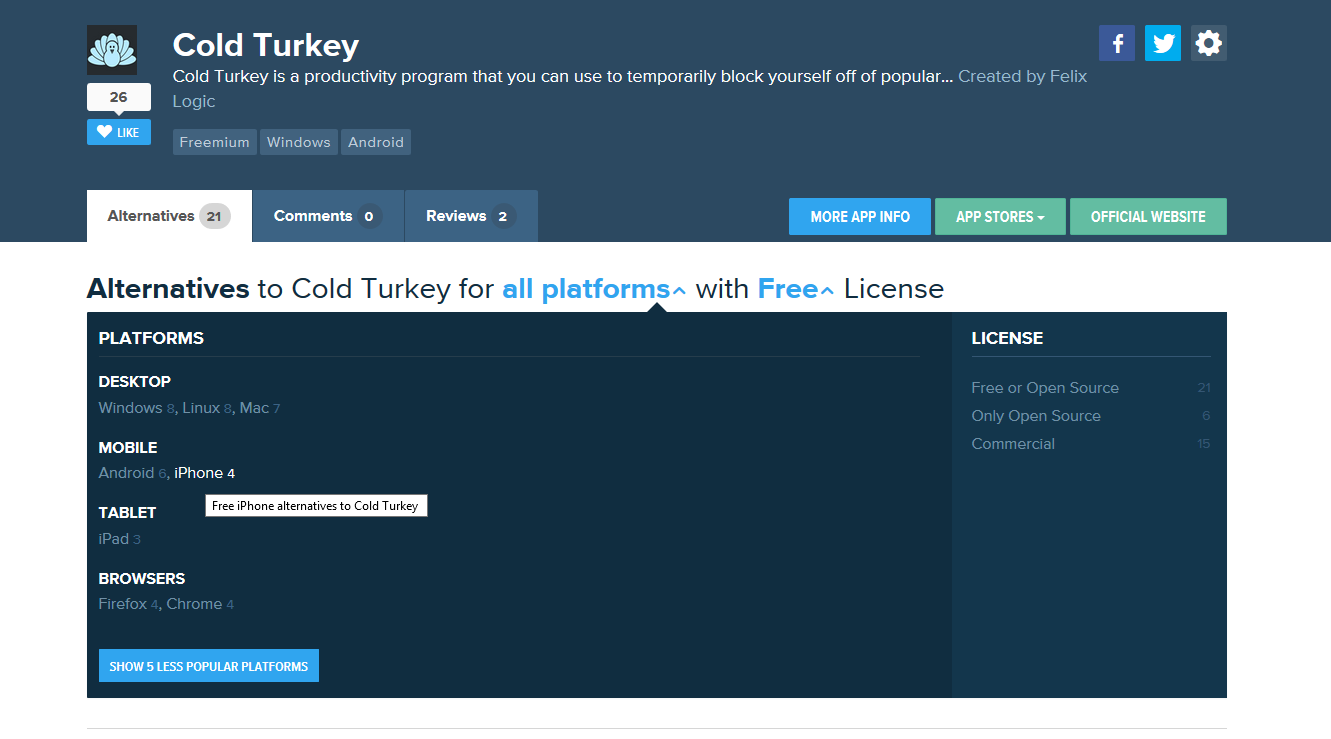
Angelica
When I’m not at work, you’re most likely to find me grabbing a coffee and indulging in a gripping and well-written piece of crime fiction. Alternatively, you could find me rallying for my kids at their soccer matches.
A self-proclaimed expert in cybersecurity. I regularly test and review parental monitoring software, so you can make an informed decision about which ones deserve your money and which ones you should ignore.
Angelica posts:
How to Track Your Boyfriend Without Him Knowing for Free
Can Someone Track Your Location From a Text
How To Put a Tracker on a Phone
uMobix Review