MMGuardian app Review: Ultimate Parental Control Software
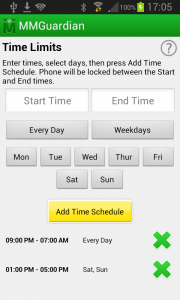
With a price of $19.99 per monthly subscription, MMGuardian is the thing that gives you the peace of mind and reliable protection for your kids. MMGuardian will be a perfect solution if you:
- are trying to keep your child under control, but do not want to lose his or her trust
- want to prevent your kid seeing any inappropriate content
- hope to protect kids from any online bullies
- are trying to control every step of your son or daughter in real life and online.
Why use MMGuardian
While the market is totally packed with different phone spy apps, some of them are developed more narrowed. We are talking about parental control apps or family locators like Verizon. This segment of the market is a whole new field where you can still find something interesting. MMGuardian represents this exact segment along with such tools as Pumpic, XNSpy, SpyEra, and other great products. This application is one of the top-class programs for parents who are trying to protect their kids. If you are trying to find solid and reliable parental control software, MMGuardian is the right choice with no doubts.
Your kid’s smartphone is the perfect bug with numerous opportunities. And such an app as MMGuardian will enable these opportunities making them helpful for you as a parent. While lots of parents still have doubts about spying applications, we must say that modern programs like MMGuardian are something that will surprise you. It is very easy to install and then to control such an app. Every single action of your child will be logged accurately. Then you can easily read them in your personal cabinet on the official website.
How does MMGuardian work?

There is nothing too different in MMGuardian performance from any other parental control application. To install the program, you just need to grab your child’s phone for once. After the installation, there will be no need for you to get it in your hands once again. The entire performance of the spy app will be controlled remotely from your own devices such as cell phone or tablet. To activate the MMGuardian software you need to enter its official website and register your personal account.
No need to provide it with any highly important points. Just set your phone number, email address, and unique password. Also, this software gives you an opportunity to lock the application on target phone with a password. It is also possible to set it in your personal account. All the status updates will be sent to you by SMS. Besides that, you can add few more administrative devices to the list.
MMGuardian Features
- Find out target phone location with SMS.
- Lock target device with a text message.
- Set a schedule of your kid’s location informing.
- Set usage limiter.
- Block incoming phone calls and messages.
- Control of the programs installed on the target gadget.
- Daily reports about all activities of the target device.
The interface of MMGuardian is very simple and clear. It consists of nine main titles:
Lockers and Limiters
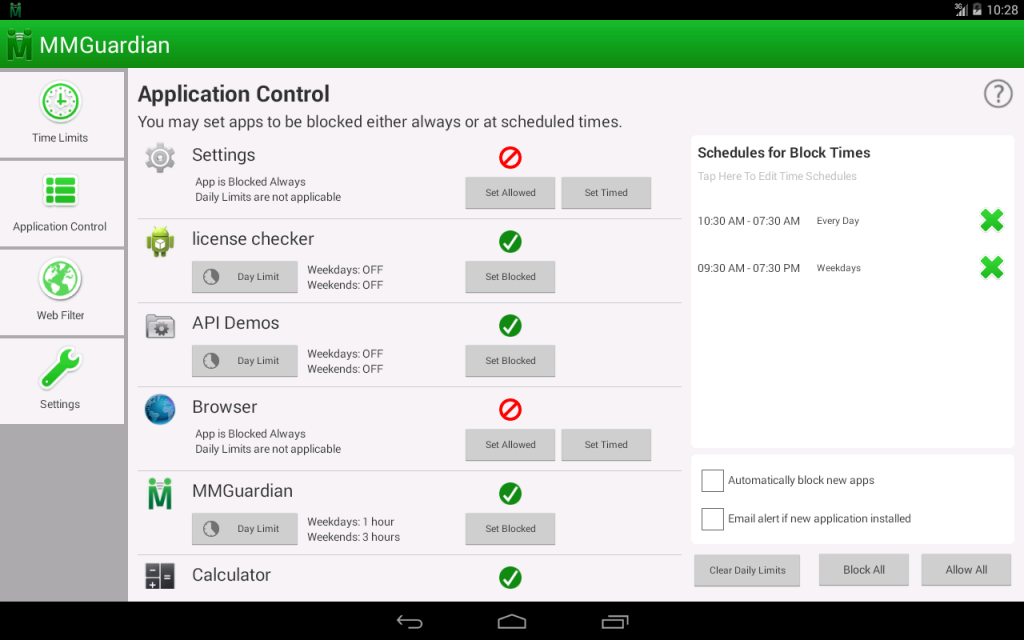
- Lock
This option is not the most pleasant one for the kids. It can’t be disabled and may cause your son or daughter feel embarrassed because of your spying. It works simply. When the target device is locked, everyone who tries to reach its owner by phone will receive a special SMS.
- Time Limits
Here is the place you can set the accurate schedule of the target gadget to be locked. Just get a timeframe or even few of them when the smartphone will be unavailable for your kid. This one is especially helpful during school hours.
- Call Block
Here you are able to block all incoming or outgoing calls. This function is based on the contact list of the target phone and does not require any scheduling.
- Safe Driving
It is a very interesting feature to control your teenagers. The feature will lock your kid’s phone if he or she is moving faster than 10 mph. It means your son or daughter can’t use their phone while driving the car! It is extremely helpful due to great risk of a car accident because of the smartphone use while driving the car.
Performance
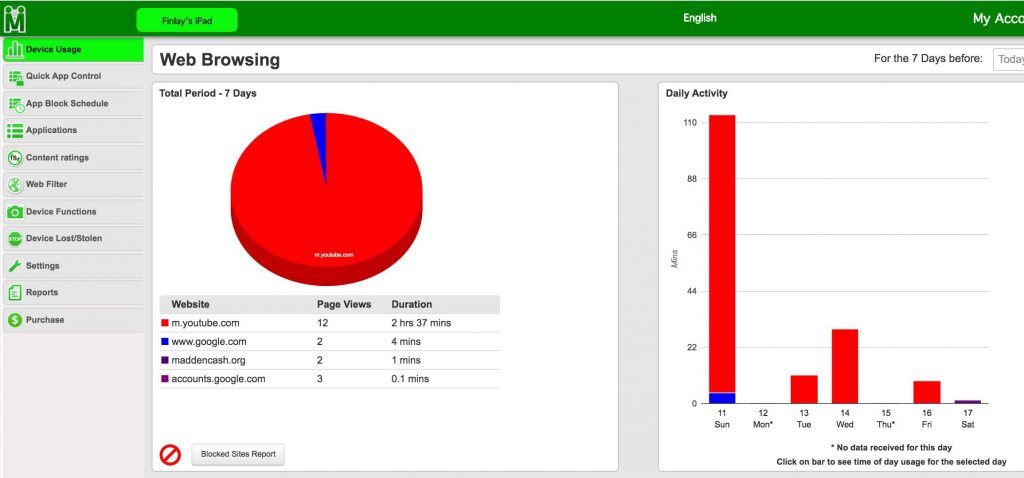
- Commands
This is, probably, the most important section. Here you will see the list of commands to control your child’s gadget remotely. You are able to find out target phone’s location, lock or unlock it, turn on the alarm signal, send a daily report request, etc. It is the section where all the features of MMGuardian can be enabled or disabled.
- App Control
A perfect point to control all programs installed on the target phone. The most useful feature of this one is the opportunity to block any app you want. You can create your special list of allowed and banned applications on the target device. Also, you may create a schedule for each application to make it blocked at some certain period during the day.
- Track
Here is the point where the GPS location is controlled. You may set the schedule for notifications of your kid’s location. The schedules setting mechanism is very simple and flexible as like in the Lock section.
- Monitor
It is another unique feature that will make your life as a parent easier. It is possible to set settings about certain words included into text messages received by your kid’s smartphone. Those dangerous markers will send you notifications and the entire text of the SMS.
- Settings
This section is as simple as it sounds. Here you can set settings for schedules and work with MMGuardian as the administrator. You may turn on or off daily reports, add or delete admin devices, etc. Also, here you may enable special Uninstall protection. It means your child can’t uninstall the application by himself even through the Play Store. Of course, it is helpful in case your child will found the spy tool on his or her device.

Angelica
When I’m not at work, you’re most likely to find me grabbing a coffee and indulging in a gripping and well-written piece of crime fiction. Alternatively, you could find me rallying for my kids at their soccer matches.
A self-proclaimed expert in cybersecurity. I regularly test and review parental monitoring software, so you can make an informed decision about which ones deserve your money and which ones you should ignore.
Angelica posts:
How to Track Your Boyfriend Without Him Knowing for Free
Can Someone Track Your Location From a Text
How To Put a Tracker on a Phone
uMobix Review