How to Find Hidden Apps on Android: Guide for Parents
 If you are a parent, you know that kids love secrets. They share their unique stories as we did when we were kids. But modern teens have another thing to make their parents nervous. They share their secrets with absolutely strange people anonymously.
If you are a parent, you know that kids love secrets. They share their unique stories as we did when we were kids. But modern teens have another thing to make their parents nervous. They share their secrets with absolutely strange people anonymously.
Such hidden mobile phone apps keep the secrets of our children, and strangers can also install them. Despite finding hidden apps on your kids’ phone, how to tell if someone is tapping, tracking, or monitoring them?
We’ve come up with the right solutions for you.
To find hidden apps, you don’t need to have any extraordinary hacking skills. Just follow the instruction we’ve prepared for you in this article.
Why Do Kids Hide Apps?
 First of all, you need to understand why your kid installs stealth mode apps on his or her phone. In most cases, teens do that to chat with strangers and each other secretly. Also, children don’t like their parents to know what they are doing while surfing the internet and what pages they visit. Kids use various tricks to keep their personal area clear from parents. They use secret apps, set passwords, name their folders and contacts with misleading names, and clear browser history on Android constantly.
First of all, you need to understand why your kid installs stealth mode apps on his or her phone. In most cases, teens do that to chat with strangers and each other secretly. Also, children don’t like their parents to know what they are doing while surfing the internet and what pages they visit. Kids use various tricks to keep their personal area clear from parents. They use secret apps, set passwords, name their folders and contacts with misleading names, and clear browser history on Android constantly.
And depending on these factors you may know what to exact and what you should be looking for on your child’s smartphone. Here are the most widespread reasons why kids do what they do:
Kids like to conceal their Internet
No matter is it a simple surfing or even secret blog activity; they just do not want their parents to know it. Why? Well, teens like to exchange some inappropriate and adult content with each other. Some teenagers even find it exciting to post explicit sexual content or bully their peers in school or neighborhood. That is why their official accounts on Instagram, Facebook, Snapchat, and YouTube do not contain any controversial materials. They use other applications to live their secret life or just hide those apps from their smartphone desktop.
Teens use secret text chatting and video chatting apps
Again, they use those apps to contact with each other or even anonymous strangers. What is the type of this content? Well, when it is just a secrets telling and simple living their own life it is fine. But you should be careful if your kid shares any nasty, dark, and aggressive thoughts.
They use hidden apps is to play games
We try to make our kids study more and play less. And their desire to play games without your permission is clear and logic. When a kid doesn’t want to be punished but wants to play more than it is allowed, he will just hide a game app on his mobile device.
How Do They Do It?
 The number of reasons to use masked apps is diverse. A number of methods our kids hide those apps is also impressing. If your kid uses Android operating system, he or she has various ways to use standard built-in apps or other third-party applications.
The number of reasons to use masked apps is diverse. A number of methods our kids hide those apps is also impressing. If your kid uses Android operating system, he or she has various ways to use standard built-in apps or other third-party applications.
Actually, it is easy to hide anything on Android, no matter if is a particular app or separate content. Here is how they do it:
- Use built-in options of their operating system
- Install apps to hide content and software
First of all, you need to understand that a hidden app should not be hidden somewhere on the device. You may view it on the desktop just renamed or disguised, so no one will ever guess what program it is for real. It is still fully accessible if you loose a phone.
Your child can use so-called ghost apps to hide other applications and change their icons.When you see a simple calculator, it does not mean it is that innocent and simple app. You should understand that any kid is going to name a suspicious app with its original title. When checking your kid’s device next time, do not miss this easy and useful tip and check every app icon you see on the home screen.
What Apps Do Children Use to Conceal Software on Android?
And teens use special apps that can hide any other program files without a need to delete it. There are lots of such apps out there and here are just a few of a great number:
- App Defender
- Privacy Manager
- Privacy Master
- AppLock
This software was not developed for kids especially. But youngsters adopted those programs to hide their sometimes dirty secrets from their parents. They are easy to use and do not require any skills to install and set them. Such software can hide any application or media content with just a few taps on a screen. When you find any privacy associated icon on your child’s phone, you should check it.
How to Find Hidden Apps on Android?
And, finally, the question you want to know the answer on. We don’t want to drag you anymore and satisfy your interest.
First of all, you should check any hidden apps presence with the simplest and obvious way possible. Just go to the Options section and check the list of installed apps of the target phone. Also, you will find there a button to show all hidden apps. Tap it and look if anything changed. This method works for your kid’s tablet, as well as phones or any other devices that run on Android.
Using Phone Trackers to Find Hidden Apps
And the most effective way to find any hidden apps is to use a spy app. Yes, you should just hack your kid’s device and install a tracking program on it. Such cool products as XNSPY app, MMGuardian app, mSpy software, and bunch of others would be a great choice as your parental control app. You will easily read messages your child received or sent via his or her phone. Also, with the help of a GPS location tracker, you will easily check your teen’s activity in real life and why he or she is late for school. To learn more about these fantastic apps we recommend reading few detailed reviews.
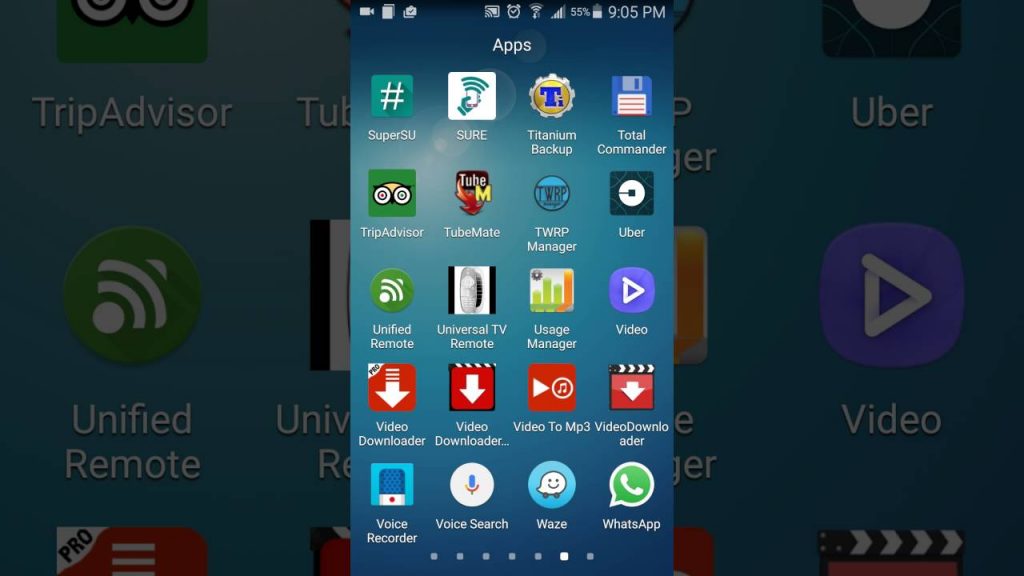

Angelica
When I’m not at work, you’re most likely to find me grabbing a coffee and indulging in a gripping and well-written piece of crime fiction. Alternatively, you could find me rallying for my kids at their soccer matches.
A self-proclaimed expert in cybersecurity. I regularly test and review parental monitoring software, so you can make an informed decision about which ones deserve your money and which ones you should ignore.
Angelica posts:
How to Track Your Boyfriend Without Him Knowing for Free
Can Someone Track Your Location From a Text
How To Put a Tracker on a Phone
uMobix Review